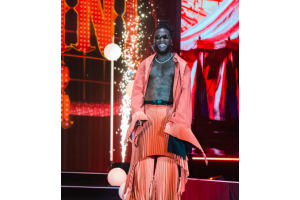Gemini in Gmail: A Game-Changer

Google has rolled out its AI-powered “Summarize this email” feature for Gmail on both Android and iOS. This feature is exclusively available to paid subscribers and aims to enhance productivity by providing concise summaries of lengthy email threads. Additionally, Google has introduced a Gemini side panel within Gmail’s web interface, leveraging its advanced AI models for even more capabilities.
Paid subscribers can now enjoy the convenience of email summarization. When dealing with lengthy threads (those with over two responses), users can click the “Summarize” button to receive a condensed version of the conversation. The AI analyzes the content, identifies key points, and presents a concise summary, saving time and reducing information overload.
The Gemini side panel integrates seamlessly into Gmail’s web interface. It leverages Google’s powerful Gemini 1.5 Pro AI model, which boasts an extended context window and advanced reasoning capabilities. Here’s what you can do with the Gemini side panel:
- Summarize Emails: As mentioned earlier, the “Summarize this email” feature is accessible via the side panel.
- Ask Questions: Gemini can answer specific queries related to your emails. Simply type your question, and it will provide relevant information.
- Retrieve Specific Details: Need to find an address, phone number, or flight confirmation buried in an email thread? Gemini can extract that information for you.
How to Access It
- Web Interface: If you’re using Gmail on the web, look for the Gemini side panel on the right-hand side. It slides up from the bottom of the screen, offering a seamless experience.
- Mobile Apps: In the Gmail app for Android and iOS, the “Summarize this email” feature is available within individual email threads.
User Feedback
Early adopters have praised the summarization feature for its accuracy and time-saving benefits. The ability to quickly grasp the essence of lengthy emails has been a game-changer for busy professionals. So, whether you’re tackling a cluttered inbox or need to catch up on important threads, Google’s Gemini-powered features in Gmail have got you covered.